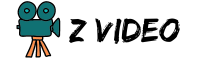For traders looking to gain an edge in the markets, technical analysis tools are indispensable. Among these tools, the KDJ Indicator (KDJ 指标) stands out as a relatively lesser-known but highly effective method for analyzing trends, momentum, and potential reversals. When coupled with Thinkorswim, a powerful trading platform loved by professionals and retail traders alike, KDJ becomes a game-changer.
This guide breaks down everything you need to know about using the KDJ Indicator on Thinkorswim. From understanding its basics to applying it effectively in your trading strategy, you’ll learn actionable tips and strategies to level up your trading game.
What is the KDJ Indicator?
The KDJ Indicator (KDJ 指标) is a momentum indicator derived from the popular Stochastic Oscillator. It provides a visual representation of whether an asset is overbought or oversold, helping traders identify entry and exit points with precision.
Unlike the Stochastic Oscillator, which primarily uses %K and %D lines, the KDJ Indicator adds a third line, %J. This additional %J line amplifies the signal by detecting momentum shifts more accurately.
Why is the KDJ Indicator Important for Traders?
- Identifies Trends: The indicator helps pinpoint upward or downward trends in price action.
- Detects Momentum Shifts: It effectively spots scenarios where price momentum is weakening or reversing.
- Improves Entry and Exit Timing: By identifying overbought and oversold zones, KDJ gives traders a clear picture of when to enter or exit trades.
- Visual Simplicity: The inclusion of the %J signal line provides a clearer representation of price movements.
Breaking Down the KDJ Components
- %K Line: Indicates the fastest-moving trend component.
- %D Line: Represents a smoothed-out moving average of the %K.
- %J Line: Calculated using the relationship between the %K and %D lines, it offers a stronger emphasis on momentum.
Overview of the Thinkorswim Trading Platform
Before we explore the synergy between the KDJ Indicator and Thinkorswim, it’s worth understanding why Thinkorswim is a go-to platform for many traders.
Key Features of Thinkorswim:
- Advanced Technical Tools: Allows users to analyze markets using tools like indicators, charts, and patterns.
- Customizable Interface: Traders can personalize their workspaces for maximum efficiency.
- Comprehensive Asset Coverage: Supports trading in equities, forex, options, and more.
- Paper Money Account (Simulator): Great for beginners learning to trade without financial risk.
- 24/7 Support & Community: Access to resources and trading communities makes it a complete package for traders.
Why does Thinkorswim pair so well with the KDJ Indicator? Its robust charting capabilities and custom indicator options make it one of the most versatile platforms for implementing advanced trading strategies.

How to Access and Use the KDJ Indicator on Thinkorswim
Thinkorswim doesn’t come with the KDJ Indicator pre-installed, but the platform’s versatility allows you to add and customize it easily. Here’s a step-by-step guide to get started:
Step 1: Launch Thinkorswim
If you don’t already have the Thinkorswim platform, download it from TD Ameritrade’s website. Once installed, log in with your account credentials.
Step 2: Open the Chart Tab
Navigate to the “Charts” section at the top of the interface. Load the chart for the asset or ticker you want to analyze.
Step 3: Add a Custom Script for KDJ
Since Thinkorswim doesn’t include KDJ natively, you’ll need to input the formula manually:
- Click on Studies > Edit Studies.
- Select Create to build a custom script.
- Input the KDJ code script (these can typically be sourced from public communities or written by knowledgeable traders).
Step 4: Apply the Indicator to Your Chart
Once saved, apply the KDJ study to your chart. You’ll now see the %K, %D, and %J lines visually overlayed on the price data.
Step 5: Adjust and Fine-Tune Settings
Every trader has a unique style. Adjust the settings for moving averages and timeframes to better align with your strategy.
How to Use the KDJ Indicator for Technical Analysis
The KDJ Indicator can transform the way traders approach the market, but to maximize its potential, you need a plan. Here are the practical applications:
1. Identifying Overbought and Oversold Zones
When the %J line is above 80, it indicates an overbought condition, signaling a potential reversal or correction. Conversely, when it’s below 20, the market could be oversold, offering a buying opportunity.
2. Spotting Divergences
Look for divergences between the %J line and price action. If the %J line is rising while the price is falling (or vice versa), it can indicate a potential reversal.
3. Analyzing Crossovers
The %J line crossing the %D line is a common signal for entries or exits:
- Bullish Crossover (%J crosses %D upward): Buy signal
- Bearish Crossover (%J crosses %D downward): Sell signal
4. Trading Different Timeframes
The KDJ Indicator works on multiple timeframes, making it valuable for both short-term traders (scalpers) and long-term investors. Use shorter timeframes for intraday trades and longer ones for swing or position trading.
Tips for Using the KDJ Indicator Effectively
To get the most value from the KDJ Indicator on Thinkorswim, consider the following strategies:
Be Cautious in Ranging Markets
The KDJ Indicator performs best in trending markets. During sideways (ranging) markets, its signals may produce false positives.
Combine with Other Indicators
For added confirmation, use the KDJ Indicator alongside other tools like moving averages or RSI (Relative Strength Index).
Practice Risk Management
Always use stop-loss orders to protect your trades. Additionally, risk only a small portion of your account on any single position.
Monitor Larger Trends
While the KDJ Indicator excels in the moment, it’s equally critical to check the broader market context through support/resistance levels or economic events.
Real-World Examples of Successful Trades Using KDJ on Thinkorswim
Example 1: A bullish crossover on the %J and %D lines combined with oversold conditions led to a 5% gain in XYZ stock within one week.
Example 2: A bearish divergence between the %J line and price action helped a trader anticipate a sharp drop in ABC index, resulting in a profitable short position.
These case studies demonstrate how the KDJ Indicator can serve as a reliable tool when strategically applied.
Keep Enhancing Your Trading Skills
Mastering the KDJ Indicator on Thinkorswim is a valuable step toward becoming a more informed and confident trader. However, trading is a continuous learning process. Tools like KDJ can amplify your success when paired with thorough research, disciplined risk management, and constant refinement of your strategies.
Are you ready to elevate your trading game? Open Thinkorswim today and start applying the KDJ Indicator to your charts. Experiment, adapt, and watch your insights turn into smarter trade